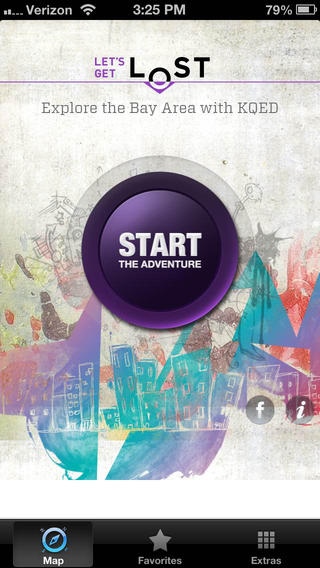Let’s Get Lost 1.1
Continue to app
Free Version
Publisher Description
Take an everyday encounter and turn it into a surprising adventure! Let's Get Lost mobile app tours are a fun way to explore cultural, historical and natural sites in and around the San Francisco Bay Area. Available on iPhone and iPad, the first tour brings to life the history and meaning of San Francisco's New Deal Murals, the city's most intriguing works of art from the Depression era, with archival footage, photographs, interviews with the artists, scavenger hunts and more. Features: An in-depth look at Coit Tower, Rincon Annex and the Diego Rivera Pan American Unity mural at City College of San Francisco Interactive hunts that challenge you to find hidden meanings and censored images at each location. Videos providing historical insight into the culture, society and politics of the era and illuminating the creative process. Audio Guides offering insights into the inspiration for and the meanings behind specific images. Slideshows featuring artist profiles, original mural sketches, documentation of life during the Depression and period newspaper articles about the creation of the murals and the events that inspired them. This app is perfect for first-time visitors exploring San Francisco and curious locals eager to discover more about their beloved city. Enjoy this reinvention of the walking tour (a perennial favorite) using the latest technology. Brought to you by KQED, your award-winning NPR and PBS public media station for Northern California.
Requires iOS 5.1 or later. Compatible with iPhone, iPad, and iPod touch.
About Let’s Get Lost
Let’s Get Lost is a free app for iOS published in the Recreation list of apps, part of Home & Hobby.
The company that develops Let’s Get Lost is KQED Inc.. The latest version released by its developer is 1.1.
To install Let’s Get Lost on your iOS device, just click the green Continue To App button above to start the installation process. The app is listed on our website since 2013-01-29 and was downloaded 2 times. We have already checked if the download link is safe, however for your own protection we recommend that you scan the downloaded app with your antivirus. Your antivirus may detect the Let’s Get Lost as malware if the download link is broken.
How to install Let’s Get Lost on your iOS device:
- Click on the Continue To App button on our website. This will redirect you to the App Store.
- Once the Let’s Get Lost is shown in the iTunes listing of your iOS device, you can start its download and installation. Tap on the GET button to the right of the app to start downloading it.
- If you are not logged-in the iOS appstore app, you'll be prompted for your your Apple ID and/or password.
- After Let’s Get Lost is downloaded, you'll see an INSTALL button to the right. Tap on it to start the actual installation of the iOS app.
- Once installation is finished you can tap on the OPEN button to start it. Its icon will also be added to your device home screen.